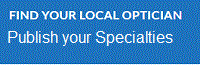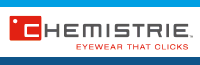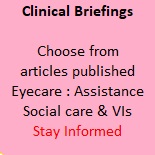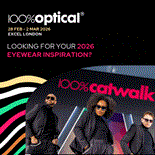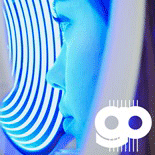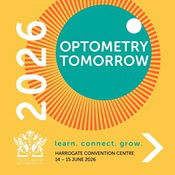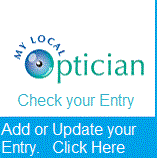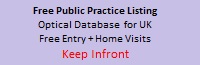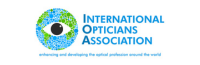Simple Instructions and Information on your new PHN Opchat News
Good day from your Primary Health Net team, providing ECPs with their very own Independent News written by ECPs for your community.
We are pleased to say that after much planning, work, and considerable investment the new improved website has been launched today. Still the same URL at www.primaryhealthnet.com or www.opchatnews.com or www.opchat.co.uk.
Instructions for Resubmitting your new password as Opchat Members
For members who are not affiliated to one of the hidden LOC sites but registered as an Opchat Member, Primary Health Net LOCSU member or an old LOC site no longer supported by PHN the procedure is simple:
Go to the Opchat www.primaryhealthnet.com site and click on LOGIN (Not register as we have saved your existing registration for you.)
CLICK Lost Password. This will prompt you to enter your email address or username, after which you should CLICK “restore password” you will then receive an email with a secure link to click through to the site where you will create a new password or use your existing password.
Find your email or user name no longer exists?
Then you will need to re-register
For registering as an Opchat News member only
Click Register
You will be asked if you are an LOC member? This means a member of an LOC site that PHN maintains for your area only (not of any other LOC site, so click NO, if not a PHN secure LOC site member ).
If you answer YES you will be stopped from uploading this form as you will need to Register from your LOC site. Members of PHN LOC secure sites with Public and Private domains see later below
Please complete the form and opt to subscribe to the PHN Fortnightly e-news to which you can unsubscribe at any time. It allows you to receive vital professional updates and any emergency recommendations issued by the professional bodies.
Click Submit
You will receive an email message saying
“Thank you for registering to gain access to the site,
Your username is: {XXXXXXX}
You can now Login”
LOC Secure Site registrants
Here are the instructions for reaching your secure LOC site. We have improved the security of the site ensuring only your LOC members can gain access to the site and because the latest systems require far better encryption nowadays, we need you to input your chosen password using the link within this message. You can reuse your existing choice or choose a new one.
TIP Make sure you save your password to your browser to help you log in each time.
For members of hidden LOC sites entering from the Main Home Page
Many of you will have clicked from the Opchat home page at www.primaryhealthnet.com and then the “Go to My LOC website button” and then added your username and password but because we have increased the security of your site the approach will be slightly different.
The main Opchat Primaryhealthnet.com site will look very similar but without the “Go To LOC button” instead just click on LOGIN (Not register as we have saved your current registration.)
CLICK Lost Password. This will prompt you to enter your email address or username, after which you should CLICK “restore password” you will then receive an email with a secure link to click through to the site where you will create a new password or reuse your past one.
For those LOC Members who enter by your Public Page the system is the same click on LOGIN (Not register as we have saved your current registration.) then CLICK Lost Password. This will prompt you to enter your email address or username, after which you should CLICK “restore password” you will then receive an email with a secure link to click through to the site where you will create a new password or use your past one.
Registration for those not registered or those who cannot find original registration by username or email address
To Register as a hidden LOC site member provided by PHN for your area
You can only register as an LOC member attributed to a particular area from your own LOC website page and not the main Opchat site. You will need to know the LOC area code available from your LOC admin in order to register. It has not changed.
Click Register on your LOC website
Please complete the form and add your LOC Code provided by your local administrator which remains the same as before the changeover. (Please ask your administrator for the LOC Code if not known)
Please opt to subscribe to the PHN Fortnightly e-news to which you can unsubscribe at any time. It allows you to receive vital professional updates from PHN and any emergency recommendations issued by the professional bodies.
Click Submit
You will see this message in your email tray
“Thank you for registering to gain access to the site, You have also been automatically granted access for Primary Health Net‘s Opchat News Site
Your username is: {XXXXXXXX}
You can now Login”